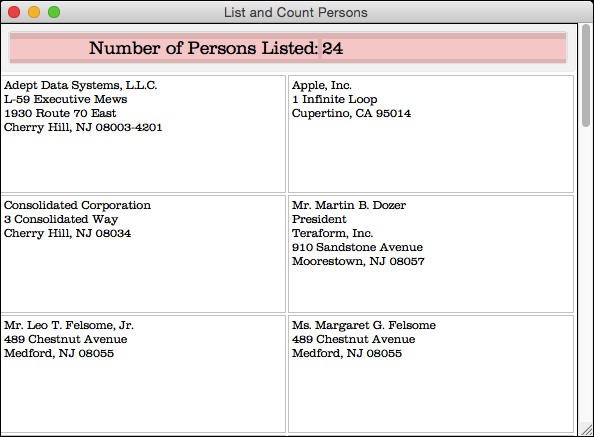Person Management
Main Feature Set
Person Management
Managing Director incorporates a powerful and flexible system of tracking all Persons associated with Case Files. An unlimited number of Persons may be Linked to each Main or Sub-Case File, and an unlimited number of Main or Sub-Case Files may be Linked to each Person, all without duplicating any entries. The Type of the relationship of each Person to each Case File is individually defined affording great flexibility. This includes specifying whether the relationship is Current or Former, whether a particular Person is a Client with regard to the Linked Case File, and whether that Person is to Receive Bills for the Linked Case File.
To maximize flexibility, Person records include separate fields for Last Name, First Name, Middle Name, Prefix, Suffix, and Title. When a business or other such entity is entered as a Person record, the Company Name is entered in the Last Name field, the Suffix field stores designations such as “Incorporated,” and the Title, Division or Department field stores the Name of any Division or Department. As entries are made into these Person Identity fields, the text is concatenated and displayed in the Full Name and Tit./Div./Dept. data rectangle as an aid to Users. The text in this data rectangle may be selected and copied to the Clipboard, but may not be edited. Additional fields store a Salutation Name to be used in correspondence, categorize Persons by Type, and identify Persons who are or have been Clients of the firm. The Enter Person view is shown below. The top portion stores the data that identifies the Person. So that referential integrity is maintained if the name of a Person changes, and to provide a unique identifier when two Persons with the same name are entered, Managing Director automatically creates a Person Code for each Person record. This Code is generated by an algorithm that extracts and concatenates letters from the words in the Person Identity fields. This method frees Users from any responsibility for assigning unique Person Codes, yet still creates Codes which have some independent meaning to Users. This permits Users to query stored data based upon Person Codes without having to first look up the Code. Typically, Users need only ask for those records where the Person Code starts with the first two letters of the Last Name.
Person records store information necessary for communicating with a Person such as a mailing address and telephone numbers. As may be seen in the Enter Person view, separate fields are provided for the Street Address, City, State, Postal Code, and Country, plus six fields for storing Telephone Numbers and Electronic Mail Addresses. All these fields are text type, so short comments or annotations may be entered in the Telephone Number and Electronic Address fields.
The lower portion of the Enter Person view displays a Comment field. This field may be used to store information not appropriately entered into other fields. Many records in Managing Director include Comment fields, and nearly all scroll if necessary to display very long Comments. As with all text type fields, Comment fields can store up to 32,500 characters, and are automatically keyword indexed. Since Comments may be queried, this affords almost unlimited flexibility.
To accommodate the need to store and query information in a more structured way than simply entering it as text in the Comment field, Person records include nine “Custom” fields which may be configured by the Administrator to suit the individual requirements of a firm. These fields appear below the Comment field on the Enter Person view. Theses fields are similar to those on the lower portion of the Enter Case File view, yet are independent, and may be used to store different information.
The initials of up to three Users may be entered in each Person record by selecting User Names from pop-up menus. The default labels of these fields are Primary User, Secondary User, and Tertiary User. The Administrator may relabel these fields in any way desired.
An unlimited number of Person to Case File Links may be forged between Person and Case File records. These Links are separate records that link the Person to the Case File and the Case File to the Person. This structure allows an unlimited number of Persons to be linked to each Case File, and an unlimited number of Case Files to be linked to each Person, without having to duplicate either Person or Case File records. The Enter Person to Case File Link view is shown below.
A list of Case Files linked to a Person record appears at the bottom of the Enter Person view. As with nearly all lists in Managing Director, this list may be used to access entry type views displaying the records listed. In particular, this list may be used to open either the record that links the Person to the Case File, or the Case File record itself. The bottom portion of the Enter Person view is shown below. Double-clicking anywhere on the four fields identifying the linked Case File at the bottom of the Enter Person view, or double-clicking on these same lines as they appear on the View Person to Case File Link view, opens the View Case File view.
The List Persons Views list Person records displayed as the Full Name, Title and Address. Clicking once on one or more listed record selects them. When Person records are selected on the list, the Copy Selected Records command is enabled on the Edit menu. Selecting this command copies the Name, Title and Address of the selected Person records to the Clipboard. A single Person record copied to the Clipboard in this fashion may be conveniently pasted into a letter or envelope stationary file created with your word processing application. The List and Count Persons view is shown below.
Person or Company Identity
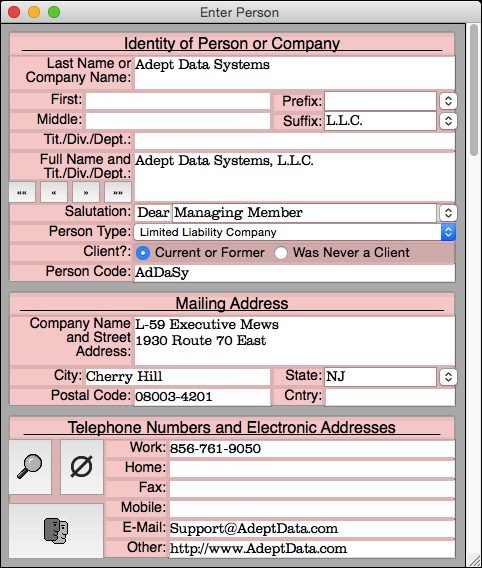
Person Addresses and Telephone Numbers
Person Comments
Person Custom Fields
Person Linked Users
Person Linked Case Files
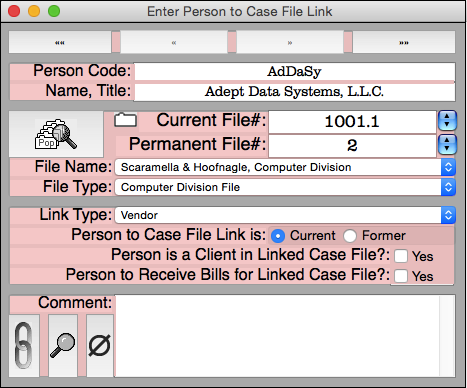
Person Linked Case Files Sub-List
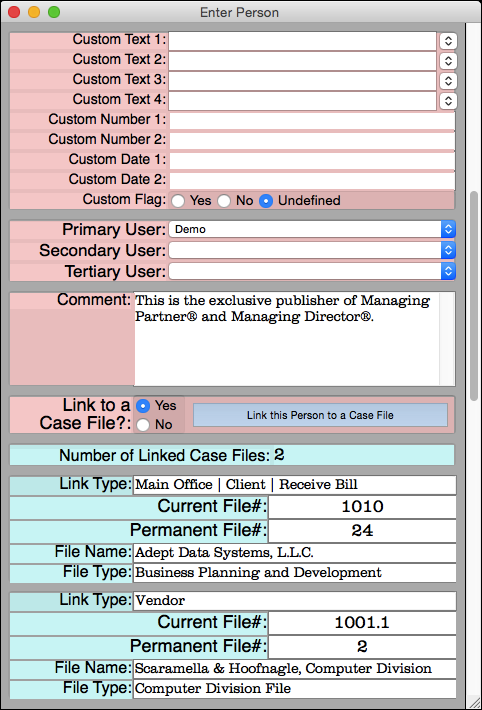
Person List Views