Document Management
Main Feature Set
Document Management
Managing Director utilizes advanced features of the operating system to manage and retrieve document files created by other applications. After another application is used to create and save a document file in its native format, a reference to that file can be stored within Managing Director in a Document record. This Document record then displays the icon of the document file together with other identifying information which may later be used to sort and retrieve the document. Document files may be stored on any storage device accessible to the User’s workstation, including a remote file server volume physically located elsewhere on the network.
Optionally, an unlimited number of Document records can be linked to a single Task record, and these linked Document records then appear in a sub-list at the bottom of the Task entry views. The lower portion of the Work on Task view is shown below displaying a linked Document on the sub-list. This sub-list may be double-clicked to open the Link Document to Task view from which the document may be copied, moved, or opened using the application that created it. The Link Document to Task view is shown below.
All Documents are assigned a Document Type from a pop-up menu, and Document Types are further organized into Document Type Groups. The Document Types and Document Type Groups are created by the Administrator who may freely reassign Document Types to new or different Document Type Groups, even after Documents have been assigned particular Document Types.
Managing Director records the User entering the Document record, the Date Entered, the Document Name and Path, and the Document Creation and Modification Dates. All Document records are associated with a particular Case File allowing Documents to be retrieved and sorted based upon the broad range of fields in Case File records. Lengthy narrative Document Descriptions may also be entered and searched. Document Descriptions are keyword indexed permitting optimized searches for Document records containing particular words entered in the Document Description field.
Document Views
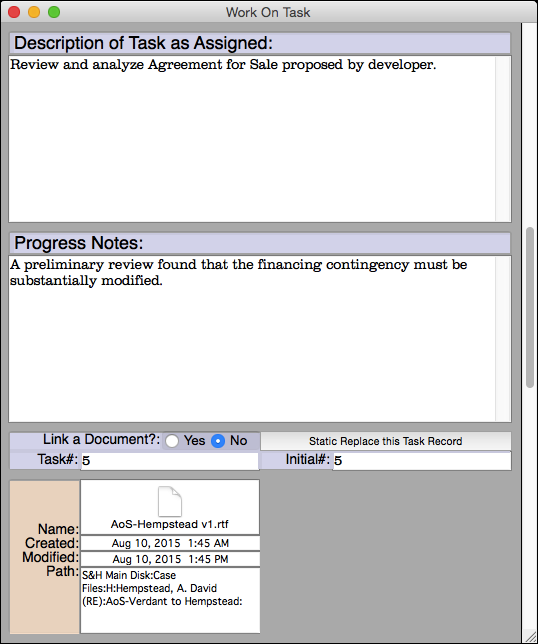
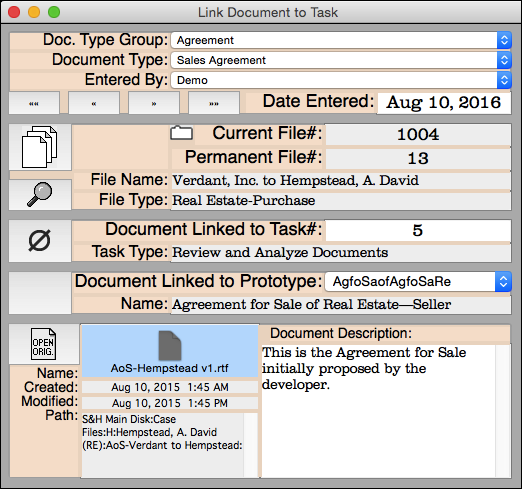
Document Types and Groups
Document Links and Retrieval